|
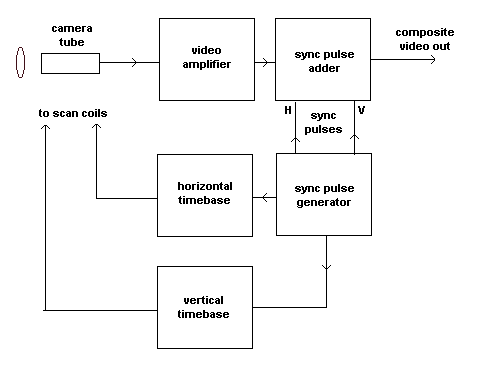
The scene to be
converted to a video
signal is focused onto
the face of the camera
tube by a lens.
The tube has an electron
gun which shoots a beam
of electrons at the tube
face.
The scene focussed on
the face of the tube is
"scanned" by the beam.
This is like reading a
book.
The eye scans the first
line then flies back
rapidly and then scans
the next line and so on.
When it reaches the
bottom of the page it
flies back to the top
left.
This scanning process is
done by the line
(horizontal) and frame
(vertical) time bases.
Both of these generate a
saw tooth waveform which
are applied to scan
coils mounted on the
tube.
These cause the beam to
scan and fly back.
Have a look at the web
pages on the CRT and the
oscilloscope.
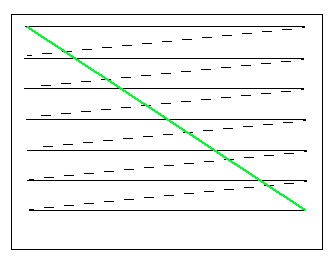
As the tube scans the
scene it gives an output
voltage which is
proportional to the
brightness at each part
of the scene.

The scanning of the
camera and the TV
receivers in peoples
houses must be in step (synchronised).
Therefore at the end of
each line a
synchronizing pulse is
sent to the receivers
telling them to fly back
to start a new line.
At the end of each frame
a wider pulse is sent to
tell the receiver to fly
back to the top left
ready to start a new
frame.
The mixture of video and
sync pulses is called
"composite video".
S
The scene is actually
scanned twice to obtain
the complete picture.
The scene is scanned
once and the next time
it is scanned the lines
fall between the first
set of scan lines.
This is called
"interlaced scanning"
and reduces flicker.
In the diagram the red
lines show the first
scan and the blue ones
the second.
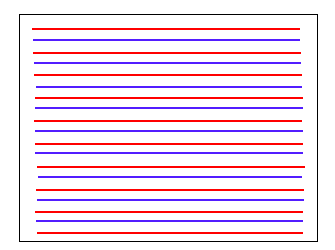 The sync pulses and the
frequency of the time
bases are controlled by
the sync pulse
generator.
The composite video
signal is amplitude
modulated on a carrier
in the UHF band.
The associated audio
signal is frequency
modulated on a carrier
spaced 6 MHz from the
vision carrier. |